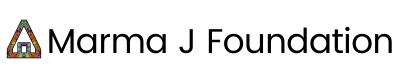Marma J Foundation
Leveraging Web3 Tech for Social Good.


Learn About #Web3
Learn about how to interact with Web3 tools and technology by reading our NFT, DAO, and DeFi guides.
Community Events
Join us to explore the world of Marma J Gaming, pop into one of our seasonal events in the Metaverse, and more!
Creating & Supporting Projects
We work toward spreading love and positivity by creating and supporting various projects and ventures in the Web3 space.
JOIN OUR COMMUNITY >
Our Sub DAO’s

Learn About Web3 Tech
Marma J Guides
On our blog, we’re sharing how we leverage Web3 technology for social good. Our goal is to educate our community members on how to use the applications, tools, and technologies available within the Web3 space so that our community and its members are empowered to support their individual and collective initiatives.
BOS Guide #2: Designing BOS Components
Article by: venomity.near Bridging web development with blockchain innovation, this guide delves...
BOS Guide #1: Introduction to React & BOS
Article by: venomity.near In the convergence of web development and blockchain technology, React...
Guide to Becoming a Legendary Crypto Hero
Welcome to the thrilling world of Crypto Heroes, where you embark on an epic adventure, wielding...