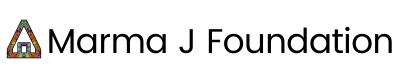Let’s get into Defi!
In this guide, we will give you an overview of:
- The terminology of DeFi
- Swapping from $wNEAR to $marmaj
- Adding liquidity to the $stNEAR x $marmaj pool
- Staking liquidity shares in the $marmaj <> $stNEAR farm
First things first, here is a little explanation of commonly used terms:
- ref.finance: An AMM/DEX (decentralized exchange or automated market maker); a place for you to exchange tokens on the NEAR blockchain; for more info and guides from ref.finance have a look here.
- metapool: A liquid staking platform where users can deposit NEAR and mint stNEAR.
- $marmaj: token of the MarmaJ DAO to support the community.
- stNEAR: “staked NEAR”; when staking N in Metapool, you will receive the same amount in stNEAR; those can be used on ref.finance. Advantage: receive rewards for your N in Metapool while simultaneously receiving rewards on ref.finance for your used stNEAR.
- wNEAR: “wrapped NEAR”. In order for N to be used to interact with other Fungible tokens on ref.finance, it needs to be “wrapped”. The value of wNEAR and NEAR is equal.
- (Liquidity) Pool: Pools of tokens that are locked in a smart contract. Anyone can participate by adding tokens to a pool.
- Farm: Liquidity pool that has additional incentives (in addition to pool fees).
- Yield farming: Staking or locking up cryptocurrencies in return for rewards.
Swapping NEAR To $marmaj On Ref.Finance
You can get $marmaj tokens by interacting with the MarmaJ community, writing a post or a short story, submitting a proposal or participating in bounties or the Cryptohero games. If you would like to get to know more about the MarmaJ Community and how to get involved, feel free to join our Telegram channel.
In case you would simply like to get some $marmaj for the N you already have, use the following steps:
1. Log in to ref.finance on the top right corner with your NEAR wallet (choose NEAR wallet, not Senderwallet).

2. Connect and approve.

3. If this is your first time and you only have NEAR available, you need to “wrap” it first into wNEAR to be used on ref.finance. Click on the top right button, and choose the amount of N you want to swap and submit.

4. You will now see on the main swap window, if your outgoing coin is wNEAR, that your swapped amount is available as the balance. Enter the amount of N that you would like to swap.

5. “Submit” and approve the transaction in your wallet.

Now you’re ready to swap your wNEAR to $marmaj.
The Swap:
1. Click on “swap”.

2. Make sure your second coin (the one the wNEAR will be swapped to) is $marmaj. You can change the coins by clicking on the arrow next to the coin’s name. If the name of the desired coin does not show up immediately, you can also type in the name to find it.

3. Swap the wNEAR you have. In our case we have 4 wNEAR available, so we will swap all of them into $marmaj. When entering the desired wNEAR amount, you can see the amount of $marmaj tokens that you will receive. Click on “swap”.

4. Click on “approve” once you are redirected to your NEAR wallet. You can now see how your balance of the coins changed and you received $marmaj.

Adding Liquidity To A Pool
In order to put your tokens in a pool, you always need to have the same USD/$ value in both tokens. As we will be using stNEAR (staked NEAR) x $marmaj pool, we will need 50/50 each. So we will swap some $marmaj for stNEAR now in order to have both tokens available.
1. Use the “swap” button like in the previous step and pick the tokens for the swap.

2. You can see the USD/$ value on the right side next to the token amount. Once the value is the same, click on swap and approve on the page that redirects you to your wallet.

Time to add it to the Pool:
1. Click on “Pools” on the top and then on “view pools”.

2. Enter “marmaj” in the search field on the right to see all available pools for this token and click on the stNEAR-marmaj pool.

3. Add the pool to your watchlist so you don’t need to look for it next time. Then click on “add liquidity”.

4. Click on “max” next to the token amount and “add liquidity”. Approve the transaction in your wallet.

5. You can now see the total amount of shares that you have in this pool.

6. Click on “Farms” and then scroll down to the $marmaj farm and click on “stake” to add your shares.

7. Choose the “max” and then “stake”.

8. Approve one last time in your wallet.

9. Now your shares are staked. Over time you will see the rewards which then you can claim. You can also unstake again or add more shares if you would like to convert more coins into stNEAR x $marmaj.

Happy farming!