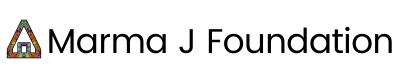MARMA J CON welcomes individuals and teams from all walks of life for our first annual Conference and Hackathon. Join us in Antigua and Barbuda from January 7-12, 2023 to learn, hack, connect, explore, and more.
From January 7-11, we will be hosting our Conference and Hackathon at the Multipurpose Cultural Centre in Antigua, followed by optional activities from January 7-12. Click here to check out our event schedule.
How To Get A Free NEAR Account
Participating in MARMA J CON’s Conference and Hackathon is FREE! MARMA J CON NFT tickets are available on Mintbase.
To get an NFT ticket to this event, you will need a NEAR account. New to NEAR? Don’t worry, we’ve got you covered. Keep reading to learn how you can get a FREE NEAR account in 3 easy steps.
Step One: Navigate to the collection page for the MarmaJchan NFT by clicking here.
Step Two: Click on the “Create Wallet” button to create a NEAR wallet. Important: Keep your 12-worded passphrase safe. These are the private keys to your NEAR wallet.
Step Three: Once you’ve set up your account, connect it to claim the NFT. Navigate here to see your new MarmaJchan NFT! You can then return to this page and keep reading to learn how to get your ticket to this event.
If you are experiencing issues creating your free NEAR account, don’t worry! Come to the Multipurpose Cultural Centre where you can get tickets at our check-in table, as well as on-site help!
Watch the video below to see a video tutorial of this process.
Get a FREE Ticket to MARMA J CON
Watch the video below to learn how to get your free ticket to MARMA J CON on the Events DAO Mintbase Store.
Step One: To claim your ticket, simply log in in the top right corner with your NEAR wallet.
Step Two: The ticket is free, but make sure to have a small amount of $NEAR available for the transaction fee.
Step Three: Click on the ticket that you want to buy and press the “Buy with NEAR” button (the ticket is free) on the right side.
Step Four: You will then be redirected to your wallet.
Step Five: Click on the blue “approve” button.
Step Six: When the transaction has been made, you can see the ticket in your Mintbase “owned” section as well as in your wallet under “collectibles”.
We’ll See You at MARMA J CON!