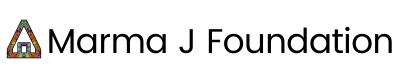Are you interested in creating your own DAO? Are you curious about what it actually is and what you can do with it? Then let’s get started!
The Character Of A DAO And Its Power
A DAO (Decentralized Autonomous Organization) is basically a technical mechanism that lives on a blockchain, and lives autonomously but needs individuals to complete tasks that the mechanism is not able to do.
Decentralized: Running on a blockchain and not controlled by one single institution or government but by its members.
Autonomous: Can act autonomously within its setup and runs autonomously due to its tech.
Organization: A group of individuals (a company, people, workers, even friends).
It can separate its members into groups (council, committee, advisors, etc.) or have a flat structure (more to that further on) and each group or singular member can have different rights when it comes to decisions.
A DAO can be used to structure a company (with its members choosing the path and future of the DAO and also how finances are spent) or even by a group of friends who want to go on holiday and decide on which travel to use their savings for. Just that, instead of having endless discussions about it in real life, each member simply casts a vote on the blockchain to show his or her opinion.
Once a DAO is created, it lives forever on the blockchain, there is no erasing of the structure, even though its members and voting rules can change.
About Astro DAO
Astro DAO is a platform built on the NEAR blockchain, which allows any user with a NEAR account name to create a DAO. All you need is 5N for the storage and creation of the DAO.
Beforehand a bit of terminology and general info:
- The DAO address nameofthedao.sputnik-dao.near works like a normal NEAR account name; this means you can send funds to the DAO from your wallet, the DAO can interact with platforms on NEAR such as Mintbase or ref.finance and it can also hold several different tokens as well as NFTs.
- As Astro DAO is still developing more features, not everything is visible in the UI yet. You can work with custom function calls though, to make those requests happen (like buying an NFT from the DAO for example).
- Bond: The price someone pays to send a proposal to the DAO; when it gets approved or rejected, the value is transferred back to the proposers, when removed from the DAO the bond is transferred to the DAO.
- Bounty vs Proposal: A proposal is simply a request (to change a setting in the DAO, add a member or for a token transfer). Bounty is a task that the DAO can create (for example sharing a social media post or creating a design asset), which can be claimed by the public. Once claimed and accomplished, the bounty hunter will receive the payout through the DAO.
- Poll: A poll to get info/opinion. It has no influence on the tokens of the DAO.
- External link for proposals/polls: Whoever proposes to the DAO should always include an external link (from the governance forum, a proof of work or whatever is requested/related). That way the council can simply see the proposal, click on the link and understand if they want to approve or decline it. Each proposal needs proof or reference.
How To Create Your Own DAO
Before creating your DAO consider the following aspects:
- Who is involved and in what terms (do you want a council or simply a flat structure)
- What is the goal of your DAO (governing a company or collective, financially or only in terms of decisions)
- Who can interact with it (the public or only members of the DAO)
To get started, you’ll need to:
- Have your 5N ready in your wallet
- Make sure your pop-up blocker is deactivated for the Astro website as you will need to confirm with your near name in pop up windows
You can also try all the following steps exactly as mentioned but on the testnet, without spending any real funds, first. Simply create a testnet wallet here and use the Astro testnet.
To set up your DAO use the following steps:
1. Open Astro DAO and log in with your near wallet (choose NEARwallet, not Senderwallet).

2. Confirm the transaction with your NEAR wallet by clicking the “approve” button.

3. Now that you are logged in you choose to “Create a new DAO”.

4. Fill the following information in the next 6 steps:
- Name of the DAO (the DAO wallet address will then show up after the chosen name)
- Purpose: Short description of your DAO

- KYC (optional): In case your organization has a legal entity that you would like to link, fill in the legal status and add the document.

- Links and socials: Add your website, Instagram or Twitter account for example.

- Add members: You can add your DAO members now or later (through proposals)

- Proposal Creation: Choose how your DAO members and the public can send proposals in terms of DAO, Bounty, Transfer, Polls, Remove Members, Add Members, and Create Groups.
Things To Note
(If you check “councils”, only council members in the DAO can send proposals; If you check “public”, anyone with a NEAR account name can send a proposal (it will still only be approved by the council though)
As we want the public to be able to send proposals and polls as well, to keep it open for the community, we will also check “public” in this case.

- Create DAO Assets: Add the logo and header to the DAO

- To finalize click on the black “Create DAO” at the bottom. You will need 5N in your wallet to do so. You will then see your new DAO on the screen. The initial funds are the 5N of storage (at the time of this post worth 74.40 USD)
DAO Settings
You now can explore your DAO.
Proposals: See the ongoing or past proposals of your DAO.

Funds: Astro will show you the funds of your DAO. Initially, you will only see the USD value of the 5N that you added for the storage. This value needs to stay in the DAO to keep it functioning. Besides NEAR, the Astro DAO can also hold all other coins on the NEAR blockchain such as DAI (stable coin) or $marmaj for example.

Members: See the members of the DAO that you have just added to the council.

Settings: Settings such as voting policy, groups, logo, bond, and deadlines (for the expiration of bounties and proposals).

NFTs: The NFTs that the DAO owns.

Bounties: Bounties that the DAO has created.

Polls: Polls that have been created through the DAO.

Congratulations! You have set up your DAO now.
Helpful Resources
Interested in learning more about interacting with DAOs? Check out these helpful guides, blog posts, and resources: