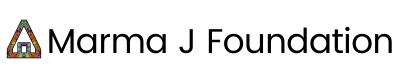Written by: Ashley Raymar
Are you an artist or creator interested in finding your niche within the widening world of NFTs? This guide will tell you how to get started on Mintbase.io. There are a few hoops to jump through, but I promise the hoops are accessible and you’ll be creating your own smart contracts and minting your art in no time. If you would like to skip the preamble and go right to the guide, jump down to “How to Create a Near Wallet.”
What is Mintbase?

Mintbase is a “NextGen NFT Utility Engine” powered by the NEAR blockchain and $NEAR is a digital currency with a rapidly growing ecosystem of applications. In other words, Mintbase is a website where users can upload digital or digitized art as NFTs, list NFTs to a store, and auction off or sell their NFTs to interested buyers. Mintbase also serves as a gallery for those who collect NFTs. Mintbase requires users to list art for sale via a store – and the store is a user’s smart contract. We will go over setting up a store shortly.
One important feature to note is that Mintbase has a Mainnet and a Testnet. The Mainnet uses real $NEAR. The Testnet is a sandbox where users can try out the features of Mintbase without financial consequences.
What are NFTs?
NFT stands for Non-Fungible Token. Think of a token as representing a certificate of ownership for a digital item. Think of non-fungible as a way to describe something that has unique, unchangeable properties. These unique and unchangeable properties mean that your art can not be altered, ownership is traceable back to you, and resales of your art earn royalties. When you mint an NFT, you can create just one copy or multiple copies. You can make your NFT available for either a simple sale or a 24-hour auction. You set the price on your NFT in $NEAR and define which NEAR wallet(s) and in what percent split royalties go to. Keep in mind that 2.5% of your sales on Mintbase are directed towards the maintenance and expansion of the platform.
What kind of files can I upload as NFTs?
If your art can be represented in the following file formats: gif, png, jpg, pdf, ogg, mp3, mp4, it can be easily uploaded.
There is a file size restriction on what can be uploaded (10MB for images, 16MB for all others), but many artists are either unaffected by the restriction or work around it by offering a condensed version of their art as the NFT which, upon purchase, is replaced by the full-size version via airdrop. Stay up to date with Mintbase features and hoped-for updates to the size restrictions by following the Mintbase Telegram announcement chat.
Start minting by opening a store or becoming a minter on an existing store.
Mintbase uses a financial contract hosted on the NEAR blockchain to ensure that you get paid for your work, sales are tracked, and royalties will always go where you initially direct them to.
This financial contract is created when a Mintbase user opens a store. So, to start minting your art, you must either open your own store or become a minter on an existing store.
Is it free to open my own store?
The verifiable ownership and royalty system takes up space on the NEAR blockchain. Read more about that here. Opening a store on Mintbase requires 6.5 $NEAR, while minting and displaying an item both take up a very, very small amount of $NEAR called a gas fee. When I started playing around with Mintbase, I was willing to pay for my own storefront because I knew I would be motivated to eventually fill my storefront with photos I’ve taken.
How can I become a minter on an existing store?
The Marma J Foundation has a community store called Letsbbcre8iv which allows users to mint, host, and display their art. Remember that existing stores are smart contracts with existing revenue splits. Minting on Letsbbcre8iv directs 50% of revenue to the Marma J foundation which is devoted to funding creative community pursuits. To get involved with the Letsbbcre8iv store, join the Marma J telegram group and express your interest to be a minter on the Letsbbcre8iv store. Below is a peek at an online gallery featuring minted NFTs on the Letsbbcre8iv store hosted on 3XR.

Try Mintbase for free via Testnet
You can try all of Mintbase’s features without spending a virtual cent. If you navigate to the Mintbase website, at the top right of the screen, you will see “NEAR Mainnet”. If you click ‘NEAR Mainnet’ and select from the dropdown menu “NEAR Testnet”, you can go through the process of (1) creating a NEAR wallet, (2) opening a store, and (3) minting an NFT without financial consequences. The NEAR Testnet feature is like a sandbox for you to play in while you get used to the features of the site. The photo below shows you where to click to switch from Mainnet to Testnet.

How to create a Testnet account
- Click sign up. You will be redirected to wallet.testnet.near.org.
- Click ‘Create Account’
- Create a name for your test account by typing in the field ‘Account ID’ and clicking ‘Reserve My Account ID’
- Secure your account by selecting one of the four options. For a test account, I recommend securing your account via email.
- Verify your account by email or by other means.
- You will be redirected to allow access to your ‘test’ wallet. Allow testnet.mintbase.io to access your wallet.
- That’s it. You now have a test account with 200 $NEAR to play with within this test ecosystem.
How to create a NEAR Wallet
If you feel ready to mint on the Mainnet, where $NEAR tokens have real economic value, the first thing to do if you do not already have one is to create a NEAR wallet.
- Go to wallet.near.org and click “Create Account”
- Pick an account name and select a way to secure your account. I recommend the recovery phrase option – just write down your phrase somewhere safe.
- If you have a ledger device, there is an option to connect it. Just click continue if you don’t have a ledger.
- Next, you’ll be asked to write down a 12-word recovery phrase.
- Finally, you’ll be able to fund your account by sending some $NEAR to your 64-character wallet address.
I found out it was easiest to fund my wallet with a debit card and Moonpay. If you plan to open your own store, remember that 6.5 $NEAR is the current cost. If you plan to mint on an existing store, you can get away with funding your account with less $NEAR. If you would like more info on opening a NEAR wallet, check out NEAR’s guide on opening a wallet here.
Set up your Store
- Sign in on mintbase.io with your NEAR wallet name and connect to your wallet by clicking Allow Access.
- Click “Deploy Store”.

3. You will see the following screen:

4. Choose a store name and a symbol (a few letters/numbers up to a max of 5 characters) which will be used within smart contracts.
5. Click “Deploy Store”.
6. Once again, you’ll be redirected to allow access to your NEAR wallet. You will be redirected back to mintbase.io after allowing access.
7. Congratulations on your first store!
Customize Your Store
- While it isn’t necessary, customizing your store can be fun and help you build your own niche in the Mintbase ecosystem.
- Click “Create” in the upper menu bar.
- Then click “Settings”’
- You will then see the options within the screenshot below. You have the option to add a header to your store, a description, and a website link. You can also set up default royalties and add minter(s) to your store.

To Mint an NFT
This step requires that (1) you have your own NEAR wallet, and (2) you have either opened your own store or have been added as a minter on another store.
- Keep in mind the file type and size restrictions – and prepare your files for upload.
- From the landing page mintbase.io, click on the sandwich menu (the three parallel lines) located at the top left of the screen, and select “Create”.
- If you have access to mint in more than one store, you can select which store to mint to by clicking on the menu bar to the left of “New Store”.

4. After selecting a store to mint on, click “Mint” located at the top right of the menu bar, and you will then see the following screen:

5. You can now upload a cover image for your art if needed, or drop your file for upload. If your upload is a piece of music, you might want to upload album art as your cover image. If your upload is a photograph, a cover image is not needed.
6. Specify how many editions of your art you would like to make available for purchase or auction.
7. Name your art.
8. Write a description of your piece.
9. Add up to 4 tags so people can see your art in search results.
10. Add Royalties by clicking “Add Split”. If you want 100% of future royalties to go to your NEAR wallet, write 100% and type in your NEAR wallet name. If you want to donate royalties to charity, a friend, etc, you can click “Add Split” again, and direct a percentage of royalties to that other account as well. Your royalty splits have to add up to 100% and you can direct royalties to up to 25 NEAR wallets.
11. Notice the options along the top menu in the screenshot. You can navigate to these menus to use the split revenue function, to add a date and location to your piece, to upload any media files or PDFs related to your art, and a link to your website
12. Click “Mint Me” and you will be redirected to allow a request to transfer 0.00001 $NEAR as a gas fee which currently equates to a bit less than 1 cent USD.
13. You will be redirected and you should now be able to see your NFT.
If you would like to see rather than read a tutorial, Mintbase has created a series of helpful videos.
Put the NFT in Your Store
- Click the money symbol below your NFT and set a price in $NEAR
- Click on either “Simple Sale” or “Rolling Auction”
- You will be redirected to pay another gas fee, this time of 0.0044 $NEAR which equates to about 4 cents USD.
- You can then view the listing in your store by clicking “See Listing”.

What next?
Get in on the social media exposure by direct sharing your NFT to your social media accounts from the Mintbase site. Look out for opportunities to tag your art when you share to expand your exposure and create opportunities for your art to be featured by popular NFT accounts.
Thanks for making your way this article.
Check out A Helping Hand Community to read about one Marma J community member’s experience in creating an NFT for the Letsbbcre8iv store.