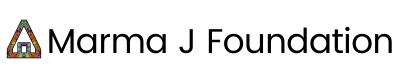As we know, the Marma J DAO is a DAO of DAOs, meaning instead of singular wallets the advisor roles are filled with other DAOs. This implies that the council of each Sub-DAO needs to cast a vote in their respective DAO in order for a vote in the parent DAO to be applicable.
This guide will show you how the advisor DAO (and any other Sub-DAO of a DAO on Astro) can interact with the parent DAO and how to request and vote on a token transfer for the contributors.
This is divided into 2 steps:
- Creating the proposal in the parent DAO
- Voting on the proposal through the Sub-DAO
For a better understanding, have a look at this image. You can see the parent DAO (Marma J), the Sub-DAOs, and their council members, which are individual wallets.

Let’s get to it!
1. Creating the proposal in the parent DAO
Go to the parent DAO on Astro, in our case https://app.astrodao.com/dao/marmaj.sputnik-dao.near. Make sure that you are logged in with your NEAR wallet in the top right corner. Click on the “+” in the green square and choose “Draft Proposal”.

Leave the Default setting of “Propose a Transfer”, if you would like to request a token transfer. Fill in the remaining fields:
- Draft name (for example DAO name, advisor role, 1.-7.Oct)
- Describe what the transfer will be for/ the tasks that have been fulfilled & add an external link so that the voters are able to see what has happened (for example your report in the NEAR governance forum)
- Amount: change from NEAR to $mmj, add the amount, and fill in the wallet of the Sub-DAO as the target.
- Click on “Save”.

Your proposal draft has now been saved and is visible on the Astro DAO UI under “Drafts”.

Once it has been changed from a draft to a proposal by the council of the MarmaJ DAO, the proposal will be visible and ready to be voted on in the “Proposal” section.
2. Voting on the proposal through the Sub-DAO.
You can see all DAOs that are eligible to vote in the “Members” Section of the Marma J DAO. You will now create a proposal in the Sub-DAO which will once it has been voted on, cast a vote on the parent DAO of Marma J.
1. Go to the Sub-DAO, click on the “+” in the green square, and choose “Proposal”.

2. Change the kind of proposal from the default to “Vote on another DAO” by clicking on the small arrow.

3. Then add the following info:
Description: Add some content such as “Voting yes (or no) on the proposal XX in the Marma J DAO”. Not all members might know what the proposal is about, so it is helpful to explain what the vote will be cast for.
External Link: You can add the original proposal of the parent DAO.
DAO: you will see the DAOs that you can vote on. Choose the parent DAO (Marma J DAO in our case)
Related Proposal: Chose the proposal that you want the Sub-DAO to vote on
Vote: Choose “Approve” if you would like the Sub-DAO to approve the proposal or “reject” if you would like the proposal to be downvoted.
Click on “Propose”. You will be redirected to your wallet.

4. Click on “Approve”.

5. Now you can see the proposal appearing in the Sub-DAO.

6. Once the council of the Sub-DAO has voted on this proposal, the casted vote will be visible in the parent DAO. After sufficient votes from all other advisor DAOs and council members, the token transfer will take place. The Sub-DAO will receive the tokens and their contributors can request the $mmj tokens from the treasury of the Sub-DAO.
If you have more questions about the Marma J Community or how to get involved, come join our Discord Server!