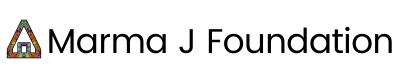Interested in becoming a minter on the Marma J Foundation’s community store, “Letsbbcre8iv”? Whether for fun or to participate in the NFT Gallery contest, we’re sharing step-by-step how you can be added as a minter!
This guide covers how you can create a DAO proposal to be added as a minter on Marma J’s store. This guide can also be applied to other DAOs and stores by substituting the DAO and store address.
Step 1
Visit Astro and connect your NEAR Wallet.


Step 2
Approve the transaction.

Step 3
After connecting AstroDAO to your NEAR Wallet, you will be redirected back to AstroDAO’s page where you should search for MarmaJ DAO. 
Step 4
Once you have found marmaj DAO in the search box, tap on the “Proposals” button (pencil icon).

Step 5
Click on the green-coloured plus sign as shown below.

Step 6
A variety of options will be laid out for you to choose from, choose “Custom Function Call”.

Step 7
There are a couple of spaces to fill. For ”description”, write a short sentence on what the proposal is about just as it is shown below.

Step 8
The next space requires you to add a link. Here, use the link to Marma J Foundation’s “Letsbbcre8iv store”: https://www.mintbase.io/store/letsbbcre8iv.mintbase1.near

Step 9
The smart contract address required to be added is the address of the store. Copy and paste this text into that field: Letsbbcre8iv.mintbase1.near

Step 10
For the “JSON”, copy and paste the following into the space:
{ “account_id”: “trojanhorse15.near” }
Ensure that you enter your NEAR address.

Step 11
Type grant_minter into the space for Method Name. A visual representation is provided below.

Step 12
The ”deposit” function is a major requirement. It is important that the digits provided are exact. You are required to add 1 yocto which is 24 decimals.

Instead of typing 24 digits, you can simply copy and paste it into the “deposit” space.
0.000000000000000000000001
Kindly ensure that the number of zeros is exactly 24 digits. If it is more than 1 yocto, the proposal will fail. To ensure the success of your proposal, kindly confirm that the zeros are up to 24 or simply copy and paste the digits provided.
Step 13
Review your proposal to ensure all the fields are completed with the correct information. Once confirmed, click “Propose”.
You will then be redirected to your NEAR Wallet to approve the transaction for the sum of 0.019 NEAR.

Step 14
Once the transaction has been approved by you, you will be redirected back to Astro. Just as shown below, your proposal has been successfully created.

Step 15
What’s next? A council member from the marmaj DAO will review your proposal. If approved, your proposal will receive an “Approved” stamp (pictured below).

Final Step
Once your proposal is approved, you will be successfully added as a minter! Then, you can successfully mint NFTs on the “Letsbbcre8iv” store. Happy minting!
More Information
For more information about adding minters to a Mintbase store through a DAO proposal, check out this guide from Mintbase!