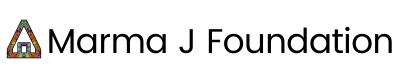Paras is an amazing NFT platform built on NEAR to create artworks that can be collected and exchanged. Each user can create their own collection, write publications, and above all: spread some love through supporting creativity!
Let’s learn how to collect Paras NFTs which are minted on the Paras marketplace through the Marma J DAO (applies to any other DAO on Astro) directly through the Astro DAO interface!
Keep in mind that only NFTs who have been minted on the Paras contract x.paras.near will work with the following custom function call. NFTs who have been minted on another platform and are simply for sale on Paras, will not be able to be purchased with this.
1. To do so, go to Paras and pick the card that the DAO should buy. Click on “Buy” to see more details.

2. You can see the token ID in the URL, that the price of the NFT is 1N and that the storage fee is 0.01128N. This storage fee applies to all Paras cards. Leave this page open.

3. Then go to the Marma J Foundation DAO on Astro and click on the green “+” to create a new proposal.

4. Click on the little arrow next to “propose a transfer”, scroll down and choose “Custom Function Call”.

5. Now click on the little arrow next to “Custom” and choose “Buy an NFT from Paras”.

6. You can now fill in all the necessary details:
Description: Short info about the NFT/ ID and that the proposal serves to buy it.
External Link: The URL link to your Paras card.
Token Key: The token ID (the number after the “::” in the URL)
Target: The DAO which will buy it/ the new owner. In our case marmaj.sputnik-dao.near
Deposit: The storage fee (see step one) + the price of the NFT; so always 0.01128 N + price of NFT. In our case 1 total of 1.01128N
Then click on “Propose”. Make sure your pop-up blocker is deactivated.

8. You will be redirected to your wallet. Approve the transaction in your wallet.

9. You have successfully sent the proposal to the DAO.

10. Once the DAO council has voted on it, the NFT will be bought and you can see the NFT in the DAO treasury on Astro and the DAO as an owner of the card on Paras.