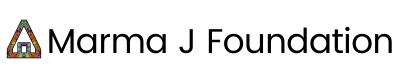Interested in creating your own gallery of NFTs? 3xr is a great tool that not only allows you to create your own gallery of NFTs but also to mint an NFT of that gallery. This gallery NFT can be minted through your own store or through a DAO. When the NFT is being sold, each artist, whose NFT has been included, will receive a split of the royalties.
As the MarmaJ DAO supports the community and spreads love and positivity, we will explain how to create and mint a 3xr gallery, through the MarmaJ DAO. The following steps will guide you through the process.
How To Create And Mint a 3xr Gallery
- Visit the 3xr Space and connect with your NEAR wallet in the top right corner.

- You will then be redirected to the wallet to approve the interaction with 3xr. Click approve.

- Click “Mint A Gallery”.

- Choose a template for the room of your virtual gallery (each room can host a different number of NFTs), pick a colour for the sky of your gallery, and add NFTs.
Create Your Gallery:
– From the ones you own, which will show up automatically in the list; or
– Enter a word/name to look for NFTs which are not owned by you
All chosen NFTs will show up in the bottom part of the page; once you have reached the max. number of NFTs that the gallery can hold, it will stop adding the images on the bottom. If you want to change the order of the NFTs shown, simply grab and drag them in the desired order.

5. Proceed by clicking on the arrow in the top right corner.
6. Choose the number of NFTs you would like to mint.

- Choose the store (your own OR a DAO) – in our case, we will use the MarmaJ DAO to mint.
- Decide on a gated space or not (gated space allows only people who buy the gallery NFT to see the gallery).
- Click on the arrow in the top right corner to see the preview.


7. Continue by clicking the arrow on the top right corner again.
8. You will see a summary of all the included NFTs, royalty splits as well as the title and description (which you can edit if you would like).

9. Click on “Create NFT proposal” in the top right corner; you will be redirected to your wallet.

10. Confirm the transaction by clicking on “approve”.
11. You will be redirected to the 3xr website again and your proposal to create this NFT has been sent. If you would like to see the proposal, click on “Go to DAO”. It can take a couple of minutes but your proposal will then be visible. The link in the description will show a preview of the gallery.

12. Wait for the council of the DAO to approve your proposal. Once it has been approved, the NFT will be visible in your “owned” section in Mintbase.
13. List your NFT: Go to Mintbase and click on your profile picture on the top right, choose “public profile” to find the “Owned” section.

14. Pick your newly minted NFT, click on the “Sell” sign on the top right corner and add a price and number of NFTs you would like to sell.

15. Add the price, make sure to have “simple sale” marked in red and click on “Make Listing”; you will be redirected to your wallet to approve the transaction.

Done! You can then see your listing, including all the royalty splits of all the artists included. Now everyone, including the MarmaJ DAO, will be able to buy the gallery!